Revitalize Your Back to School Planning with Digital Interactive Notebooks for Google Slides
As the back-to-school season approaches, educators everywhere are gearing up for the exciting, albeit fast-paced, return to the classroom. Engaging with students and getting to know them on a personal level plays a pivotal role. It will allow you to set the tone for the year. Amid the rigorous academic expectations, carving out time for fun and stress-free activities can make all the difference. This is where Digital Interactive Notebooks for Google Slides become an indispensable tool in your educational arsenal.
Harnessing the Power of Digital Interactive Notebooks for Google Slides
Embracing technology in education has never been more critical. Our Digital Interactive Notebooks for Google Slides offer a perfect blend of interactivity and ease. Whether you’re conducting whole group lessons, small group activities, or even teletherapy sessions, incorporating these digital notebooks can significantly enhance student engagement and excitement. The first week of school is an ideal time to introduce your students to this innovative tool. An awesome ice-breaker as they create a personal “All About Me” notebook. This no-prep, hands-on approach enables students to share their interests. In addition, they will also be able to share family stories, academic, and personal goals! Identifying goals will provide invaluable insights to tailor your teaching strategies effectively.

Whole Group, Small Group, or Teletherapy
I have yet to meet a student that doesn’t love it when I break out the iPad during our sessions. Technology is what they love so why not use it to our advantage. My first week of therapy will be spent getting better acquainted. During this time I will have my students create a Digital All About Me Interactive Notebook. This will be a hands-on NO PREP way for them to tell me more about them. I will utilize this information as an inventory to help shape and guide future sessions. More to come on that topic later.
How do Digital Interactive Notebooks for Google Slides Work?
We all know how busy the back to school rush can be. With scheduling, planning, organizing, and so many other tasks it is imperative to maximize our time. Doing so will help to reduce the stress level. The digital nature of these notebooks are definite timesavers. The online nature means, no need to print, cut, paste, laminate, or prep. Keep in mind that if you do want a hard copy of the notebooks for your students to share, they could be printed.
My personal preference is to encourage them to share them online. Sharing online can easily be done using Google Drive™ and a computer, laptop, tablet, iPad, or even Smartphone. I use this activity during the first week of therapy. This activity helps to familiarize my students with the technology and teach the basics of drag-and-drop, typing in text boxes, and maneuvering around the platform. It is also great for teaching how to use the whiteboard features, drawing tools, stamps, spinners, and more. Kiddos today are so tech savvy and catch on very quickly!

Getting Started with Digital Interactive Notebooks for Google Slides
To get started, visit my store to purchase the All About Me Digital Interactive Notebook. It comes with a complete step by step guide on how to get it set up for 1:1 Google Drive classrooms. If you’re note 1:1 yet, no worries, this is an awesome resource for face to face small group and whole group instruction too. This notebook has moveable pieces and is fully customizable. Encourage your students to bring in pictures of their families, pets, and of themselves doing things they love (sports, hobbies, etc). Their pictures can either be scanned in or you could simply snap a pic using your Smartphone. Upload the pictures to your Google Drive to be added directly to the student’s notebook.

If your students don’t bring in pictures or you prefer to skip this step, no worries, the notebooks can still be customized for each individual student. There are instructions on each page and step by step directions on how to search for images directly within Google Drive to add to their notebooks. For instance, if they love baseball, they can easily search for an image of baseball or find a pic of their favorite baseball team to make their notebooks unique.

This lesson is intended to be fun, engaging, and interactive. Be creative and enjoy this lesson while getting to know your students in the process!
Streamlining Back to School with Efficiency and Fun
The beginning of the school year is often overwhelmed with planning and organizing. Digital Interactive Notebooks for Google Slides streamline these processes by offering a paperless, prep-free solution. The digital format allows for effortless sharing and collaboration via Google Drive™ across various devices, making it accessible anytime, anywhere. This approach not only saves precious time but also introduces students to essential digital skills in an engaging and interactive manner. From drag-and-drop features to typing and drawing, students quickly become adept at navigating and utilizing the platform, making learning both fun and productive.
Elevating Engagement with Digital Interactive Notebooks for Google Slides
Digital Interactive Notebooks for Google Slides are more than just a digital tool; they’re a gateway to a more engaging, personalized, and efficient learning experience. By incorporating these notebooks into your back-to-school plans, you’re not just preparing for the academic year; you’re also fostering an environment where digital literacy and personal expression go hand in hand. As we move forward in an increasingly digital world, leveraging the capabilities of Digital Interactive Notebooks for Google Slides can transform your teaching methods and enrich your students’ educational journey.
In conclusion, integrating Digital Interactive Notebooks for Google Slides into your teaching strategy offers a unique opportunity to connect with students in a meaningful way. This approach not only facilitates a smooth transition back to school but also sets the stage for a year of dynamic learning and growth. Let’s make this school year unforgettable by embracing the digital revolution in education.
Take a look at the additional resources available that are in the format of Google Slides HERE. This will give you a better idea of which lessons can be used with your students. There are so many possibilities to interact with lessons created for use in Google Slides. Best of all, they save paper and can be easily shared digitally with your students and clients.


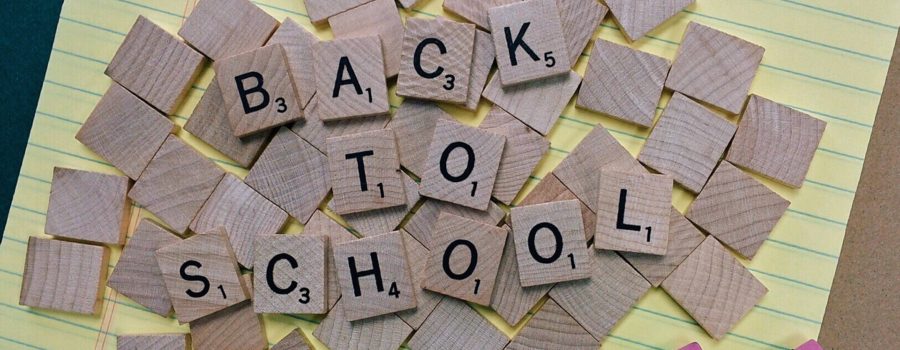
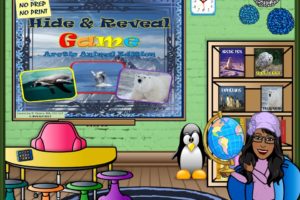



2 Comments
Leave your reply.